Updates
Microsoft Migration is Complete!
All emails and files have been successfully moved to the new Microsoft environment. If you haven’t already, please refer to the guides available at the Odyssey Help Desk Web Site to get started with the new environment.
Here are some issues you might run into:
- Not logging in to your Odyssey-provided computer with your new credentials (this is applicable only to those with an Odyssey-provided computer).
- Not logging in using a separate Microsoft Edge Profile.
- Not following the Microsoft Migration Checklist.
You can access the Help Desk Web Site to review the Microsoft Migration Checklist for help working in the new environment.
If you run into issues while signing in to the Help Desk, please refer to this Help Desk article for guidance. If you still are unable to log in, contact the help desk using the chat feature located at the bottom right corner of the Help Desk Web Site, or call / text the Help Desk at 978.906.0978.
All,
We are excited to inform you that Microsoft 365 accounts have been created and are now ready for use!
Be on the lookout for an email with your new password; it will be in both your Odyssey Gmail and your personal email on file in UKG.
Please read below thoroughly before accessing the new Microsoft environment.
Note that your emails and files still need to be migrated, so you cannot send / receive emails or access your recent files in Microsoft until January 16th. We apologize for any inconvenience this may cause.
To help navigate the migration process, we recommend you follow the checklist (also in the help desk link below) step-by-step.
During the migration, please avoid manipulating files in OneDrive or SharePoint to prevent duplicate files or data loss. Also, please don’t open the Outlook desktop application, as it will try to log you into Google instead of Microsoft. This may cause issues on January 16th when email is cutover. However, on January 16th, you may begin working entirely in the Microsoft environment. The Google environment will continue to be accessible through the end of the month just in case any emails or files are challenging to find.
We have provided a helpdesk article to guide you through signing into your Microsoft account on your computer for the first time. This article provides step-by-step instructions to help you sign in to your new computer account. Remember to press Ctrl+Alt+Del to log in to your new computer account. If you are not logged in, the Microsoft environment will not be fully integrated, and many applications will not work correctly.
In your new account, you may open the Google environment in Chrome and access your Gmail to retrieve any emails related to the migration and the links below. Be sure to access the Microsoft environment only in Microsoft Edge.
We encourage you to use the Migration Checklist to test the new environment before January 12th. If you encounter any issues, please reboot your computer and try again. If the problem continues, please don’t hesitate to contact our support team. The help desk is available from 9:00am until 4:30pm EST You can reach them through the chat feature, sign in to the help desk (https://help.odysseyconsult.com) and fill out a form with your inquiry, or email them at help@odysseyconsult.com from your odysseyconsult.com email address or call / text us at +1 (978) 906-0978. If you cannot log in to the help desk, you can still use the Chat feature or the phone number, as they do not require credentials. Please remember that contacting Matt Lord or Bobby King directly may result in a delayed response, so we recommend contacting the help desk directly for a timely resolution.
Starting on January 16th, IT Office hours will be from 1:00pm to 2:00pm EST on Microsoft Teams at http://bit.ly/41PoOiF.
Additionally, the help desk has several how-to documents for operating in Microsoft 365. These documents provide step-by-step instructions and are a great resource to help you get up to speed quickly.
After January 16th, please retrieve the new UKG and Chrome River addresses from either Project Odyssey or the Employee Portal since the single-sign-on addresses will have changed.
On the 16th, we will publish a how-to article to guide you through migrating your mobile phone, including installation and configuration instructions.
Lastly, we thank you for your cooperation and understanding during this process. The Migration Team has been working diligently to ensure that the transition is as seamless as possible. We understand that change can be challenging, but we are confident that the new system will ultimately benefit everyone involved. We appreciate your help following the guidance provided and look forward to a successful migration.
Assistance Logging into the Help Desk
Your Migration Checklist
Logging Into your Computer
Microsoft passwords will be emailed to all employees on Monday, January 8th. The IT Department will hold “office hours” all day every day for the first week of the migration.
Microsoft Migration Update
Our team is busy finalizing preparations and testing the new Odyssey Microsoft 365 environment to ensure it is ready for you to join in on 16 January.
As we progress through the final stages of setting up the Microsoft environment, you will receive a few system-generated emails from Microsoft. These will likely welcome you to a new Team or provide you with a Microsoft Teams dial-in number. These are the result of creating your account and cannot be delayed until the migration. You may safely ignore all Microsoft emails for now. Please don’t delete them. They will be useful once we are migrated to Microsoft.
Also, be on the lookout for an email from either help@odysseyconsult.com or BobbyKing@odysseyconsult.com on 2 January, which will contain your new password and login instructions needed to test your account before the start of the migration process on 12 January.
If you have questions, please join us for IT Office Hours from 1:00 to 2:00 every day until the end of January.
You can also contact the help desk anytime by sending an e-mail to help@odysseyconsult.com, texting or calling 978.906.0978, navigating to https://help.odysseyconsult.com and opening a chat, or signing in and submitting a form.
Thank you,
MS Migration Team
Microsoft Migration Update
We are now only a few weeks away from the migration to Microsoft. The following are actions that all employees are required to take prior to the migration. All actions must be completed by Friday, 12/22/2023 (unless otherwise noted).
- If you haven’t already done so, update your UKG Secondary Email to your personal e-mail (please do not use your customer/government email as we are unable to send your password to a .mil email address)
- Clean up your Google Drive and delete anything that’s not needed
- Move all required shared files/folders from your Google My-Drives and functional user drives onto one of the 19 shared drives
- If you have an Odyssey-issued computer, you must move all locally stored files (including those stored in your Downloads folder, My Documents, and your desktop) into your My Drive
- If you have any critical documents in your My Drive, you may want to save them in the appropriate Microsoft format (from docs to Word, sheets to Excel, slides to PowerPoint). While the migration will automatically convert Google-format files into the appropriate Microsoft format, there may be some glitches with complex formulas in Google Sheets, or large graphics or links in Google Docs or Slides. Converting them to Microsoft prior to the migration ensures they will be available and in the correct format immediately following the migration (this should be completed prior to 1/12/2024)
- Please continue to check your Odyssey email throughout the migration. New passwords will be distributed by Bobby King (bobbyking@odysseyconsult.com) on 2 January via your Odyssey email and your alternate email listed in UKG.
We will send a reminder the week prior to the migration that all Odyssey email and file management systems will be down from the evening of Friday, 1/12 through the evening of Monday, 1/15.
Please don’t hesitate to reach out via the help desk if you have any questions or concerns.
Google to Microsoft (MS) Environments
Previous Google productivity and collaboration tools have migrated to Microsoft environments—they are:
[table “24” not found /]Need Assistance? Contact the IT Help Desk:
Email: help@odysseyconsult.com
Phone: +1 978.906.0978
Migration FAQs (updated October 12, 2023)
Q. Will the Chrome-synced information (saved passwords, bookmarks, etc.) migrate to Edge?
Yes. A How-To document will be on the help desk website to walk you through these steps. You can also join into the “Office Hours” being held every day from 1:00 – 2:00 PM ET for individual assistance.
Q. Can you use LastPass in the Edge Browser?
Yes.
Q. What about digital certificates (e.g., in FINCON) stored in Chrome? How will they migrate to Edge?
You will need the original file that the certificate came from, then submit a help desk ticket to facilitate the migration of the certificate them. If you do not have the original file, you will need to generate a new certificate.
Q. Will Project Odyssey migrate to MS seamlessly or will anything break?
Yes, it will migrate. We expect no issues.
Q. Can Microsoft accommodate Shared Calendars?
Yes. A how-to document will be on the help desk website to demonstrate how to do this. You can also join into the “Office Hours” being held every day from 1:00 – 2:00 PM ET for individual assistance.
Q. For single sign on, will Chrome River be impacted?
Chrome River will be impacted. We are working with Finance to ensure the Single Sign On (SSO) to Chrome River migrates without an issue. There may be a new URL associated with Chrome River, so your bookmarks may need to be updated.
Q. Will I be able to access my old files (on My Drive or my desktop) after the migration?
Desktop files will be accessible, although through your old login, for a undetermined amount of time. Google My Drive will only be accessible through the end of January.
Q. Will my home printer need to be reconnected after the migration?
Maybe. It depends upon how it was originally added to the computer. If you need assistance, please submit a help desk ticket to receive assistance in reconnecting your printer. You can also join into the “Office Hours” being held every day from 1:00 – 2:00 PM ET for individual assistance.
Q. Can we download our Google Chat history to keep in an archive?
Yes, follow the instructions here: https://support.google.com/chat/answer/10126829?hl=en&sjid=10967259616737946857-NA
Q. I have two Odyssey email accounts and a DoD email account with my CAC card. Will Outlook support multiple accounts?
Although Outlook supports multiple accounts, we do not anticipate that your DoD email account will be able to be connected.
Q. Can individuals create distro lists with external email addresses in Outlook?
Yes. This article provides instructions: https://support.microsoft.com/en-au/office/create-a-contact-group-in-outlook-3f73d218-52d6-4f88-a733-9ff37073ee4c
Q. Is there a timeline to purge email (days) in Outlook?
We do not plan on limiting Outlook or mail by time.
Q. Is there an Outlook mailbox size limit?
Direct employees will be limited to 2GB and Indirect employees will be limited to 100GB.
Q. Is there a limit on the size of an email attachment in Outlook?
Outlook attachments are limited to 20Mb.